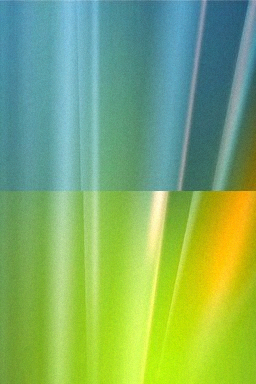Backgrounds
You can keep DsKiosk's default background, or you can define your own image.
This page contains some backgrounds you can download and upload to your SD card.
Right click on the one you want to download and select "save image as".
Then, copy it onto your SD card, and choose it in the options.
Keep the mouse pointer on any thumbnail to read some information.
Feel free to make your own backgrounds, here are some tips and recommandations :
- DsKiosk uses 256x384 pixels PNG pictures (one screen is 256x192), Truecolor (24bits).
- The screen separation is approximately 92 pixels high. Think about it if you don't want your background to seem distorded. You can follow this instructions : work on a 256x476 picture (476=384+92), then copy/paste the upper part (256x192) and the lower part (256x192) into a new 256x384 picture. This one will be your final image.
- The Nintendo DS colorspace is coded on 15 bits, and thus color gradiant don't look very good. You can get rid of this problem by adding some noise in your image. Almost every image editing software can perform this operation. In Gimp, I recommand using Filters > Noise > Scatter HSV for excellent results.
Backgrounds
Derniers ajouts : water-drop / petitbrun-fullframe / petitbrun / hellokitty1 / hellokitty2